You should upgrade or use an alternative browser.
Resource Pack Help & Downloads
Enabling the Auto Download
Enabling Server Resource Packs will allow Minecraft to automatically fetch the latest version of a resource pack for any of our gamemodes. Follow the instructions below to learn how!
To get started, select our server from your list of multiplayer servers.

Next, click the "Edit" button in the bottom left.
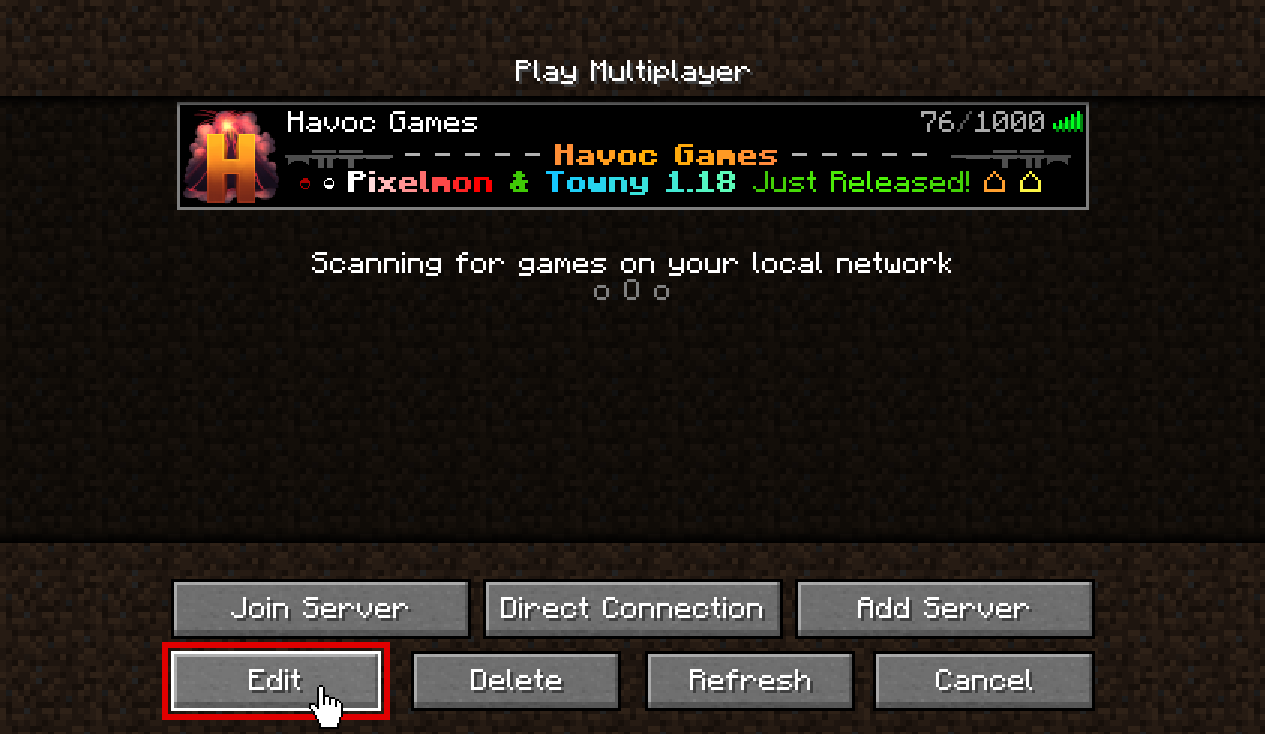
Finally, click the "Server Resource Packs" button until it says "Enabled."
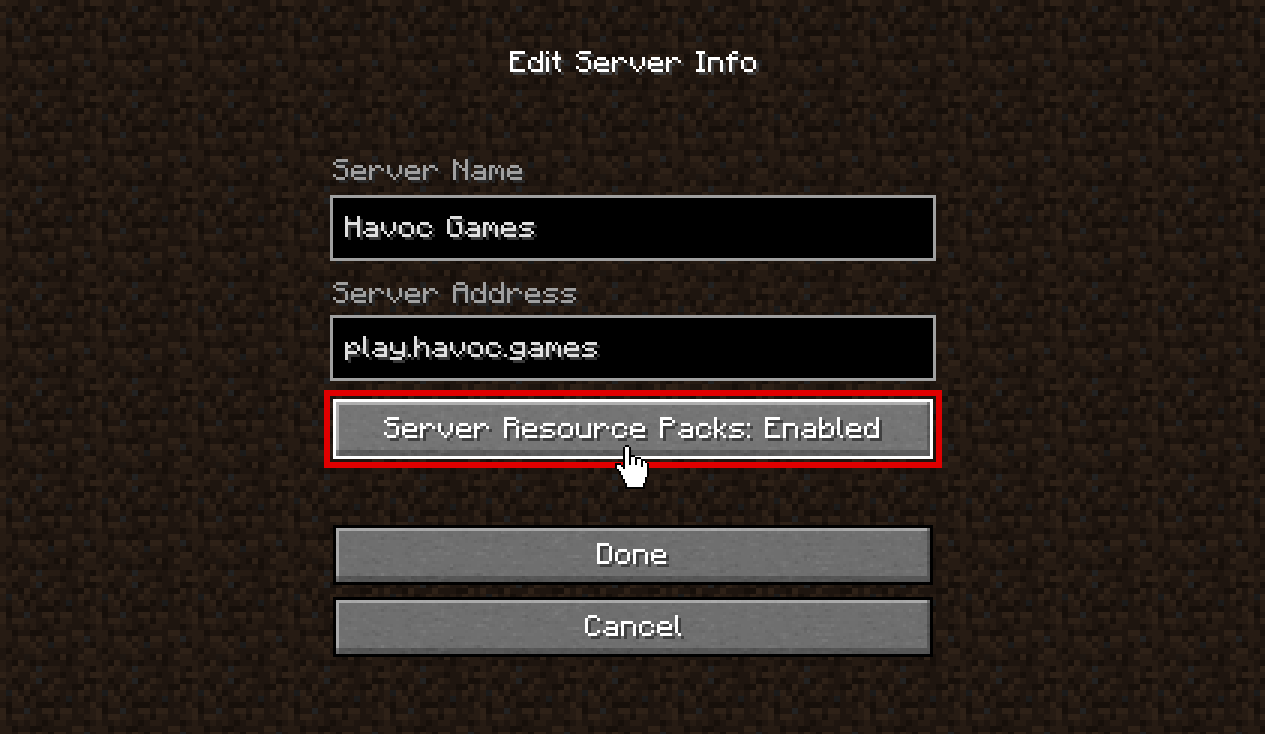
Now simply join the game and our custom resource pack will automatically apply whenever you join Havoc Games!
Still not working? Try applying the resource pack manually using the download links on the side of this page!
Manual Download Links
Click on a gamemode for resource pack download links. Be sure to choose the correct one for your game version!
In Minecraft, some packs may be red and say "Incompatible" but will still work when applied.