3sw
Titan
3sw
3sw

This thread is mainly for personal use.
Click here to be redirected to imgur.com
Below is how to send a screenshot to a staff member using imgur.com. Please take precautions that your .minecraft folder might be in a different directory on your machine, and that this guide is for the Windows operating system.
First please press F2, it should say that the screenshot was saved in chat, if it didn't, press Fn + F2.
Default file destination: %appdata% > .minecraft > screenshots
A great way to share screenshots of rule-breaking to other staff, is through imgur.com:

Once you've clicked New Post, select browse.

In the navigation bar, type in %appdata%, then click .minecraft.

After that, click screenshots and select the correct one to attach.

Once you've clicked screenshots, select the correct one and click Open.

The image should upload, once it's finished click the Copy button. Then go back in-game and press Ctrl + V to paste it into chat. Please be warned that inappropriate images in chat will result in a mute, and all reports are to be sent using /tell to a staff member.
Imgur links may break in chat due to the Caps Filter.
Click here to be redirected to imgur.com
Below is how to send a screenshot to a staff member using imgur.com. Please take precautions that your .minecraft folder might be in a different directory on your machine, and that this guide is for the Windows operating system.
First please press F2, it should say that the screenshot was saved in chat, if it didn't, press Fn + F2.
Default file destination: %appdata% > .minecraft > screenshots
A great way to share screenshots of rule-breaking to other staff, is through imgur.com:

Once you've clicked New Post, select browse.

In the navigation bar, type in %appdata%, then click .minecraft.

After that, click screenshots and select the correct one to attach.

Once you've clicked screenshots, select the correct one and click Open.

The image should upload, once it's finished click the Copy button. Then go back in-game and press Ctrl + V to paste it into chat. Please be warned that inappropriate images in chat will result in a mute, and all reports are to be sent using /tell to a staff member.
Imgur links may break in chat due to the Caps Filter.
Last edited: