Katitude
Mythical
Katitude
Katitude

Hello HavocMC!
As the title states, we've set up an Official HavocMC Discord for those who don't find Team Speak to their preference. The link will be listed here, though you can see there has been a "message bubble" image on the top of the forum page where if clicked, it will invite you to our Discord.
Credit To The7thCpt For Providing The Discord Tutorial Below.
What is Discord?
>> Discord is a free communication platform that features both voice chat and text-based channels
The program is built to have very little impact on your GPU, so it will minimize a lot of the lag you might get from Skype or TeamSpeak! Discord mainly features voice chat along with the text-based chat (very similar to Skype groups).
We have several voice/text channels set up for HavocMC's servers (HN, TMD, MW, MM), making Discord a good alternative if you don’t want to use our TS3 server!
Some Discord Features-
-> Free Mobile App for iOS and Android
-> Built-In DDoS Protection
-> Ability to Add & Message Friends
-> Browser Support (You can use Discord on Firefox or Chrome)
-> You can connect other gaming accounts (ex. Steam, Twitch)
-> Easy to send links/files/pictures/videos
I dearly hope you all enjoy the new feature to HavocMC and I will remind all to please message me privately of any questions or concerns you may have; I am more than cherished to help you all and assemble a happier community!
Yours Respectfully,
~Katitude
Discord image via the forums: https://gyazo.com/afb95c2c652c3f67cc478673a2b68833 https://gyazo.com/4fef52533fe68d22f70c663d4ae6ef21
Discord Link: https://discordapp.com/invite/YmwcM6H
As the title states, we've set up an Official HavocMC Discord for those who don't find Team Speak to their preference. The link will be listed here, though you can see there has been a "message bubble" image on the top of the forum page where if clicked, it will invite you to our Discord.
Credit To The7thCpt For Providing The Discord Tutorial Below.
What is Discord?
>> Discord is a free communication platform that features both voice chat and text-based channels
The program is built to have very little impact on your GPU, so it will minimize a lot of the lag you might get from Skype or TeamSpeak! Discord mainly features voice chat along with the text-based chat (very similar to Skype groups).
We have several voice/text channels set up for HavocMC's servers (HN, TMD, MW, MM), making Discord a good alternative if you don’t want to use our TS3 server!
Some Discord Features-
-> Free Mobile App for iOS and Android
-> Built-In DDoS Protection
-> Ability to Add & Message Friends
-> Browser Support (You can use Discord on Firefox or Chrome)
-> You can connect other gaming accounts (ex. Steam, Twitch)
-> Easy to send links/files/pictures/videos
I dearly hope you all enjoy the new feature to HavocMC and I will remind all to please message me privately of any questions or concerns you may have; I am more than cherished to help you all and assemble a happier community!
Yours Respectfully,
~Katitude
Discord image via the forums: https://gyazo.com/afb95c2c652c3f67cc478673a2b68833 https://gyazo.com/4fef52533fe68d22f70c663d4ae6ef21
Discord Link: https://discordapp.com/invite/YmwcM6H