Description of Bug:MW-Tusken Raiders dropping there weapons
Video / Pictures / Other Helpful Info (Not Required):
Steps to Reproduce (List steps like shown below):
1. Find Tusken Raider
2. Use the force ability pull
3. Drops their weapon, allowing people to get infinite snipers.
4. Will continue hitting you/shooting you even through they are not holding anything
Description of Bug:MW-Sith Ship stuck in ground at HQ
Video / Pictures / Other Helpful Info (Not Required):
Steps to Reproduce (List steps like shown below):
1. Go to Sith HQ
2. Turn to face the ship
3. See that the ship is stuck in e ground
Description of Bug:MW-Difficult to "talk" to Knave to complete quest
Video / Pictures / Other Helpful Info (Not Required):
Steps to Reproduce (List steps like shown below):
1. Activate quest "Stolen Goods"
2. Get to the part where you must find Knave
3. Find Knave's house
4. Run all over Knave's roof or against the side of his house till it says quests complete because there is no actual set place to talk to Knave
Description of Bug:MW-Unable to enter magma layer even when you have quest active
Video / Pictures / Other Helpful Info (Not Required):
Steps to Reproduce (List steps like shown below):
1.Have the quest "Prepare to Fight" active
2. Go to the entrance of magma layer
3. Talk to the guard, but he won't let you in.
Description of Bug:MW-Can't get another quest when "Command Capture" is active
Video / Pictures / Other Helpful Info (Not Required):
Steps to Reproduce (List steps like shown below):
1. Have "Command Capture" active
2. Try to get another quest by talking to Luke/Han (Since conquest is down)
3. Even through you are the right level to receive quest they will say "No quests at this time"
Note: Once "Command Capture" is active you can't deactivate it
Description of Bug:MW-Can't drop quarterstaffs
Video / Pictures / Other Helpful Info (Not Required):
Steps to Reproduce (List steps like shown below):
1.Obtain quarterstaff
2.Try to drop/through it out of your inventory
3.Doesn't work