DarkHorse118
New member
DarkHorse118
DarkHorse118
I began playing for the first time since the new update about a month or so ago. For the first like two weeks, the advanced resource pack was working fine on the server. I was using the one I had downloaded from the website. Like I said, it was working fine on the server but it was not working when I played offline. On my own private worlds, it wasn't slow or laggy but the blocks were completely black. Animals still appeared perfectly normal and I could still make out the shape of the world (mountains, trees, etc.) but it was all black. I didn't really care about that. I wasn't planning on using it offline anyway. But about 2 weeks ago, when I logged back on to play, the online server began to look the exact same way. I tried deleting the resource pack file and re downloading it several times, I tried deleting the file I got from the website and just using the one in game, I tried waiting for a few days, nothing changed it. It's all black now. Again, not slow, not laggy, and I can still see people moving perfectly smooth. If I use the basic pack this doesn't happen. But it all looks so, well, basic. So, if anybody could help me fix this issue, I would greatly appreciate it. It may just me my computer but I haven't had any other issues like this with anything else. I just thought I'd give this a try before giving up. I love this server but I cannot play in the dark.
Thanks, gracenoel11
Thanks, gracenoel11