Optiv
Champion
Optiv
Optiv

5zig is not a hacking client. It simply just modifies the GUI in game while playing (Some-what like a simplified version of F3 that's always on screen). I use it a lot and was wondering if it was allowed in game.
Here's the link to the mod if you would like to view it.
http://www.5zig.eu/
Here's the link to the mod if you would like to view it.
http://www.5zig.eu/