You are using an out of date browser. It may not display this or other websites correctly.
You should upgrade or use an alternative browser.
You should upgrade or use an alternative browser.
walker skins
- Thread starter Berks534
- Start date
Silver_Fwox
New member
Use optifine. It's the only option available.
likebeingawesome
Titan

likebeingawesome
likebeingawesome

Ye use optifine. I was also wondering how I can add my own walker textures
curiousgeorge341
Champion

curiousgeorge341
curiousgeorge341

Download the resource pack then you can edit itYe use optifine. I was also wondering how I can add my own walker textures
Use optifine. It's the only option available.[/QUOTE
im not trying to be nooby n all but how do you use optifine?
likebeingawesome
Titan

likebeingawesome
likebeingawesome

I mean add more so i have like 50 diffrent walker looksDownload the resource pack then you can edit it
UterZorker
Mythical

UterZorker
UterZorker

I like that ideaI mean add more so i have like 50 diffrent walker looks
The_HX_Gamer
New member

The_HX_Gamer
The_HX_Gamer
To use Optifine, all you have to do is install forge 1.10.2, you can find that at files.minecraftforge.net. Click on the installer and select client and hit install, then go to your Minecraft launcher and select the forge profile and start minecraft, then close it out, this will give you a mods folder. Then go to your mods folder, if your on a Mac, all you have to do is click on Finder and then on the top of your screen, like the toolbar, click on Go, then from the drop drop down menu click Go to Folder. In the Go to Folder box, type ~/Library/Application Support/minecraft/mods then drop your Optifine file in there. For Windows, go to the startup menu and type %appdata%, then select roaming, and it's straight forward from there, just find your mods folder and put Optifine in it.Not trying to be nooby, but how do I use Optifine?